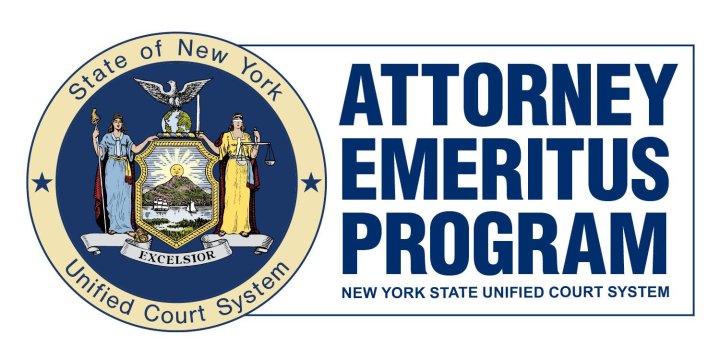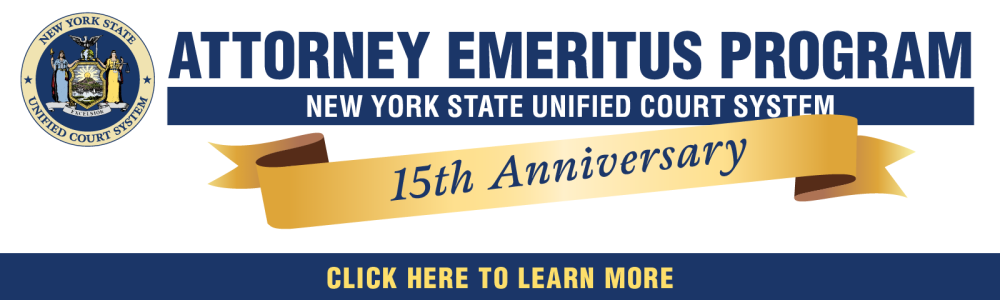Hour Submission Instructions
Step 1: Click on the link below and Select "Add Hours"
Note: you must be logged in to submit hours.
Step 2: Select the Volunteer Opportunity you are reporting hours for
Note: If you are currently volunteering with an organization but they do not appear as an option for hour reporting, then you will first need to confirm you responded to an opportunity. To do this, find the organization posting under "Volunteer Opportunities" and "RESPOND" (top right corner) to the applicable organization opportunity.
Step 3: Enter the hour details, including the date and number of hours.
At this time, the AEP only requires you to submit date and total hours for the day. Your Host Organization may have additional reporting requirements as well.
Step 4: Hit "Submit Hours Entry"
This will automatically send your hours to the Host Organization for approval.
Click Here to Report Hours
Galaxy Digital Help Page: Logging Your Volunteer Hours
Contact the AEP Coordinators at AEPCoordinator@fordham.edu for additional assistance.